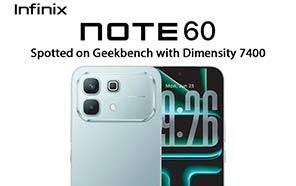Galaxy Z Flip's cover screen is more limited in use than Samsung's Galaxy Z Fold 4's, which is full-size and works like a discreet smartphone. As with its screen size, the use cases for the clamshell's cover screen are narrow. With its 1.9-inch visor, you can check notifications, turn on Wi-Fi, sound, and flash, and add widgets (such as your favorite contacts or a timer).

Furthermore, you can use the Samsung Galaxy Z Flip 4's cover screen as a camera viewport to frame your selfies and capture them with the rear cameras for higher quality instead of using the front-mounted camera, which has a smaller lens and captures average-quality photos.
Despite its brilliance and convenience for an average consumer, the cover screen on Samsung's Z Flip clamshells has some flaws that can be off-putting to users combined with a high-end Samsung mobile price.

The cover screen is small, 1.9-inch, and users mostly tap on it to pause the video or a song. Selfies with rare cameras aren't frequent, and every so often, the screen helps toggle the flashlight, Wi-Fi, etc., but there's nothing more to it.

While these features are slightly helpful, the cover screen's accidental touches spoil the whole user experience, especially since it costs a lot. It doesn't matter if you are using a case or a cover. When the phone sits in the pocket, it can pause playback, unintentionally toggle switches, change wallpaper, and more (which is quite irritating.) The display is always-on and doesn't detect if the phone is in use or inside the pocket.
The touch protection feature on the front displays works differently on Samsung's flagships (mainly using sensors) than on the cover screen. However, there are other ways to improve it. The double-tap function also helps but doesn't function as well as it does on the primary screens. One obvious solution is to provide users with the option to toggle off the outer screen entirely. Since the solution is software-based, a simple OTA update can suffice.