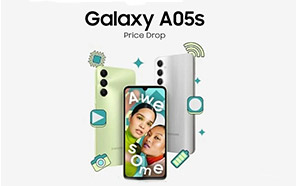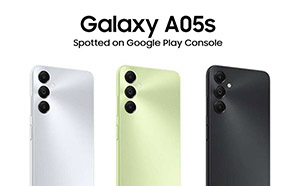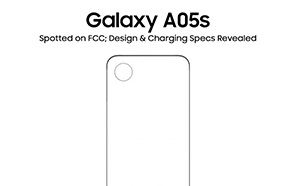Hot on the heels of the Galaxy A15’s update, Samsung is now bringing the Android 15-based One UI 7 to the Galaxy A05s. This device was launched in September of 2023 with Android 13 out of the box. Even with its entry-level status, the Galaxy A05s is getting software updates in record times.

This new update has officially been released in Thailand and Vietnam first, both of which are Asian countries. It’s only a matter of time before the One UI 7 starts seeding in other regions, eventually arriving in Pakistan within the next few days. Here’s everything you need to know about the new firmware on Galaxy A05s.
The build number assigned to this new firmware is “A057FXXU9DYE5.” This region-specific code might change slightly in other countries. This is the least expensive phone among all others in the series, and it’s the least powerful.

Samsung usually avoids excessively adding new features to such devices and focuses on software optimations instead, with consecutive updates. So, the OTA package has a modest 2.6GB size with a May 2025 patch included for better security—a solid deal when you also consider current Samsung smartphone prices.
The update covers the usual bits with a UI overhaul and a fresh coat of paint for native app icons. There are some new features, widgets, more privacy/security, and smoother animations for the Galaxy A05s. The battery status icon and animations have also changed.

Of course, the notification and quick panel are now separated. Swipe down from the top right for quick toggles and the top left for the notifications. There’s a new volume bar in the menu right beside the brightness controller. This update should also introduce a vertical app drawer to your Galaxy A05s. Read the detailed Changelog for more information.

Installing the update is easy enough and can be done in a few steps. Go to Settings and navigate to the Software Updates menu. “Check for Updates” first to see if One UI 7 is available on your device. Once it detects the update, simply press “Download and Install,” and your phone should take care of the rest.
Samsung Galaxy A05s, starting with Android 13 x One UI 5 out of the box, is still eligible for two more years of software updates and security patches. Stay tuned if you want to keep track of all the future OS releases and optimizations heading to your device.