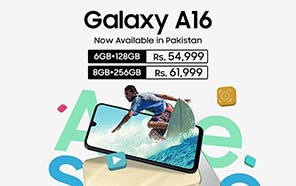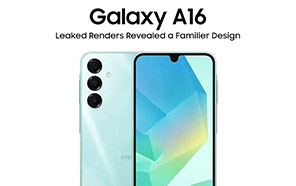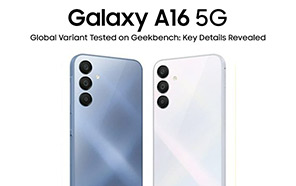It was reported last week that One UI 8 has been deployed to Galaxy A16, but you may be wondering why it hasn’t landed on your phone yet. The company did roll out the new firmware to this entry-level phone, but it was pretty much stuck in South Korea for the past week. They just unlocked it internationally. Here’s a quick overview.

The One UI 8 has reached both the Galaxy A16 and M16, but we’ll only talk about the device that’s relevant to the Pakistani market, vis-à-vis Galaxy A16 (SM-A165F). Yes, that’s the model code we have in our region. The changelog in the update will reflect that when it arrives.
We first see this update in one of the Asian countries, which means the Pakistani market may be days away from receiving the One UI 8 for Galaxy A16. We’ve been told that the firmware version “A166PXXU5CYI8” can be seen with this update, and the size is just 2.2GB.

The security patch level it has onboard is September 2025. It’s pretty late to arrive, but major Android OS updates usually have that effect. Anyways, One UI 8 has a full UI overhaul and some new features waiting for you, not to forget the core Android 16 build that comes with its own Google security and privacy tools.

Some stock apps will look different after the update. They’ve redesigned how the Files app home page and Samsung Internet browser look for Samsung's latest budget phone. The Gallery app has a more polished menu, which gives you a direct shortcut to remove noise from a video clip. You wouldn’t need to jump in and out of the video editor to do so anymore.

They added that same shortcut to the Notes app too, so your voice memos can instantly remove background noise with one tap. The Quick panel and the notification shade will also look a bit different. Quick Share will open in full screen from now on with separate Send and Receive tabs, and the weather app has been updated with new 3D animations.
Installing the update is as easy as always. All you need to do is go to Settings >> Software Update >> Check for Updates. Once Samsung unlocks it in Pakistan, your Galaxy A16 will connect to their servers and let you “Download and Install” that 2.2GB package. After the process ends and the phone reboots, you’ll be greeted with the new One UI 8 on your Galaxy A16.